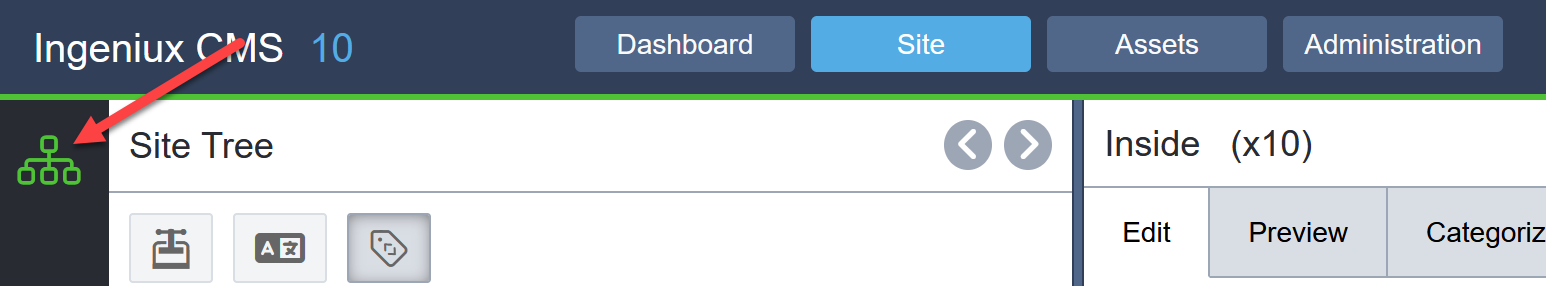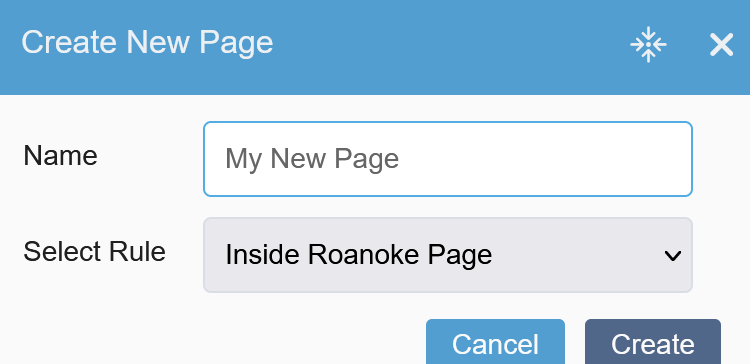From the “Site” Tab
Use the Tree Icon to Open the Site Tree
Navigate to where you want the new page.
For Example – Ingeniux CMS ➔ Site ➔ Home ➔ Inside ➔ Academic Grants ➔ External Funding
Right Click and Select “New Page”
Under “Name” type the name of your new page
Leave “Select Rule” as “Inside Roanoke Page”
Select “Create”
Edit your page. Remember to check your page in and mark it for publish.
Always check to ensure your page is working after you publish it.