Note: In order to use this service, you must be a currently enrolled student living in campus housing in the current semester. If you need assistance, please contact the Helpdesk at 540-375-2225 or helpdesk@roanoke.edu
Via Showtimeanytime.com
- Go to showtimeanytime.com
- Select LOG IN from the top right corner
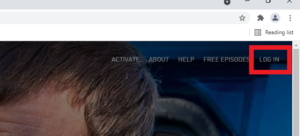
- Click SEE ALL PROVIDERS and select APOGEE from the list
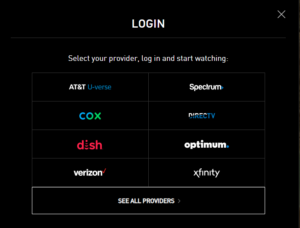
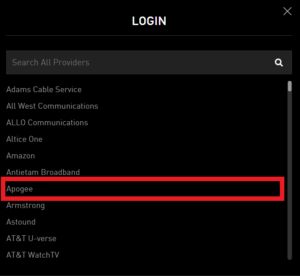
- Enter ROANOKE COLLEGE and click LOG IN TO SHOWTIME ANYTIME

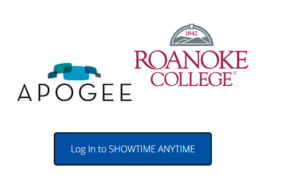
- Enter your RC username and password
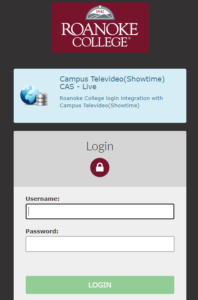
- Complete your Profile
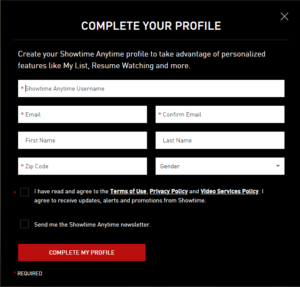
Via Showtime Anytime App
- Download the Showtime Anytime App on your Phone/TV/ Tablet
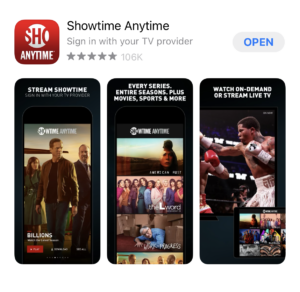
- Click on the GEAR ICON in the top left corner

- Under Settings > click LOGIN
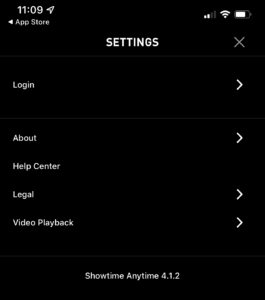
- Find APOGEE from the list of ALL PROVIDERS
Note: you might have to scroll to the bottom first > OTHER TV PROVIDERS > SEE ALL PROVIDERS

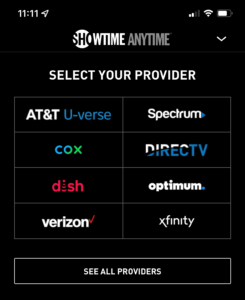
- Enter ROANOKE COLLEGE and LOG IN TO SHOWTIME ANYTIME

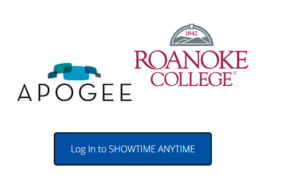
- Enter RC username and password
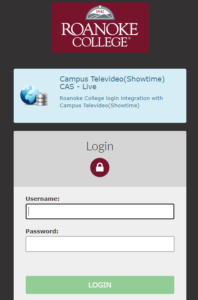
- Complete your Profile

