Alumni are permitted to continue to utilize the Digication e-portfolio system. However, you will need to begin using the Alumni/Guest login system.
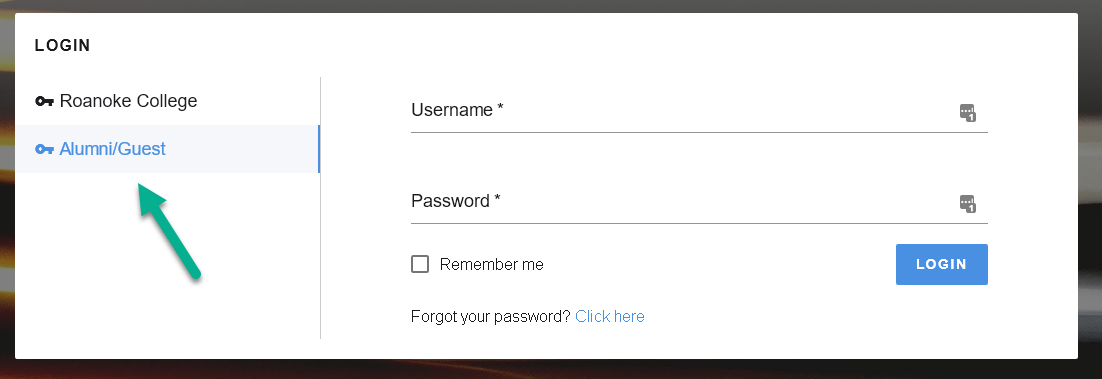
If you have not logged in using this system previously, or you have forgotten your password, you can request a password reset.
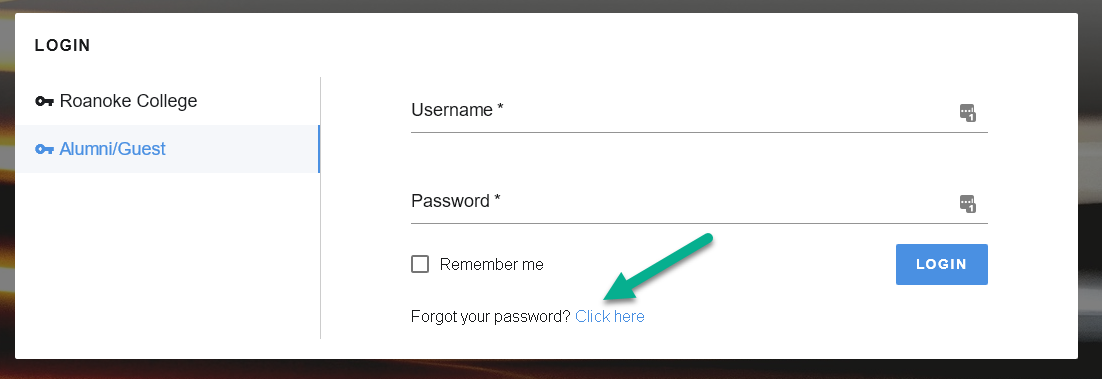
To assure that your alumni account connects with your previous account information, you must use your Roanoke College email account. If you no longer have access to your Roanoke College email, contact the Information Technology Help Desk by calling (540) 375-2225 to have your email address updated to one you currently have access to.
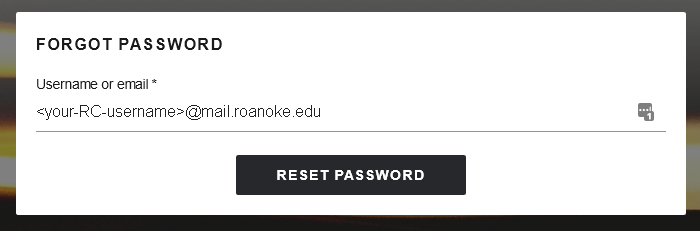
You will receive an email within 5 minutes with password reset instructions. Follow the instructions in the email and on the subsequent pages to set/reset your password. You should then be able to access your account through the Alumni/Guest login screens as shown above.
