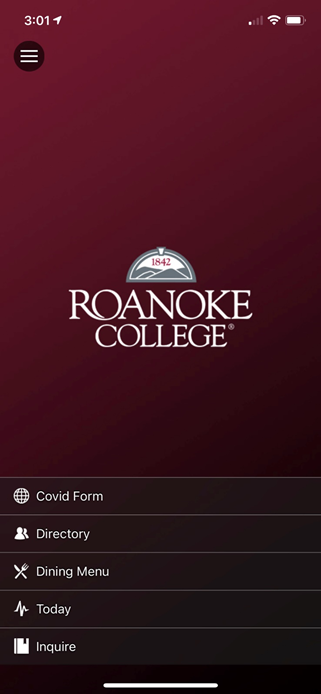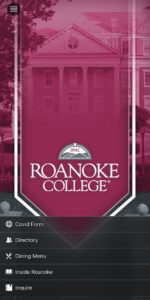Open the Ellucian GO app and tap the three lines at the top left of the screen
Scroll down to the bottom of the menu and tap “Switch School”
Search for Roanoke College and select. The new Ellucian GO configuration for Roanoke College will load
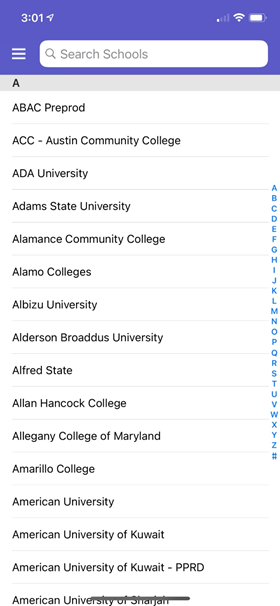
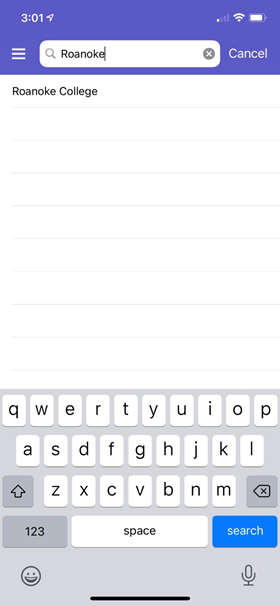
Now you should be able to sign in using your normal Roanoke College credentials.
The new homescreen will look like this: