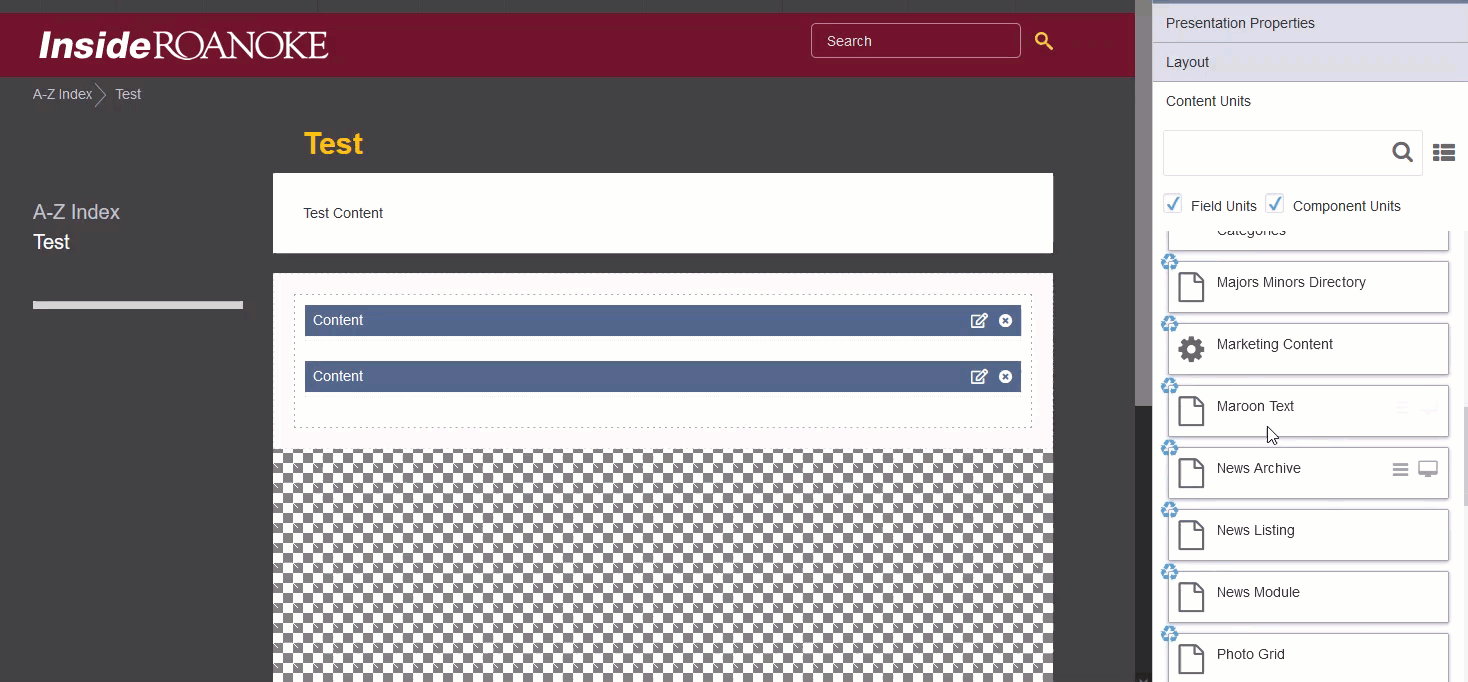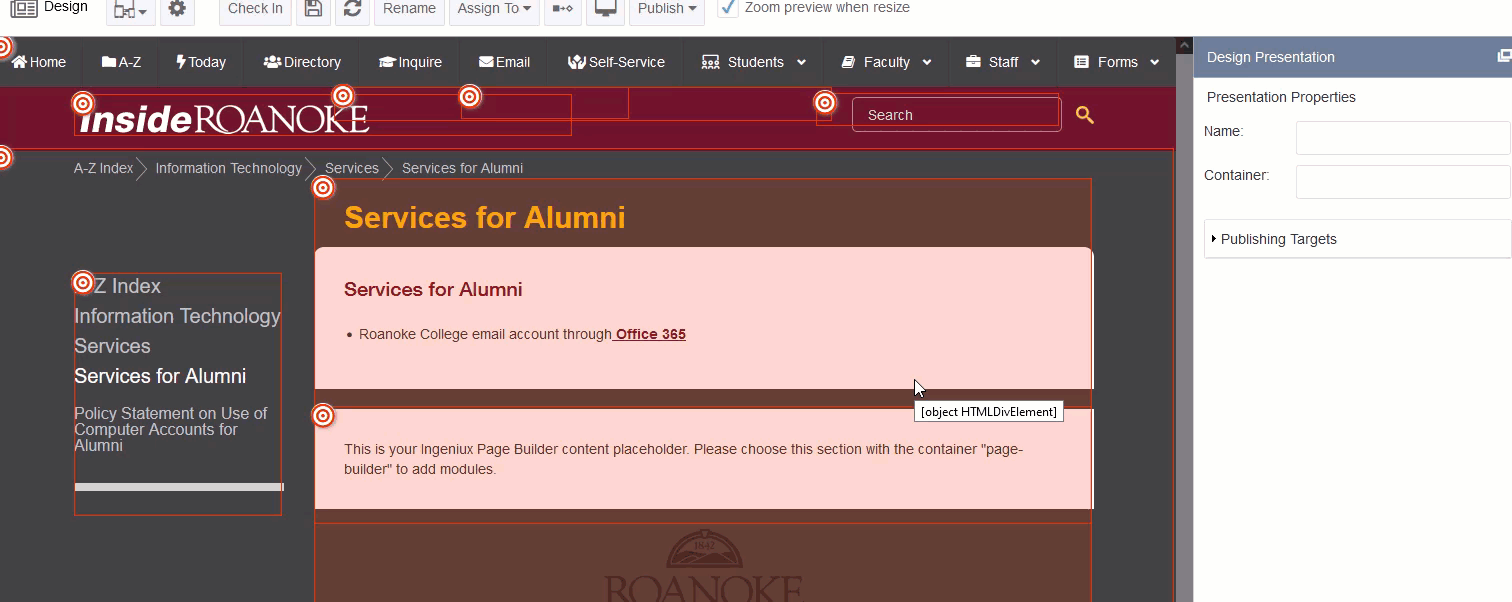Add a component is as simple and dragging and dropping it on the page.
You can choose any of the components listed in the training.
Note:
Some older pages might not have the drag target set, in this case, create one:
- Select the Page Builder section
- Add a Content Section
- Click the Checkmark
- Drag a Single Column section from the Layout section
- You are now ready to add Components!