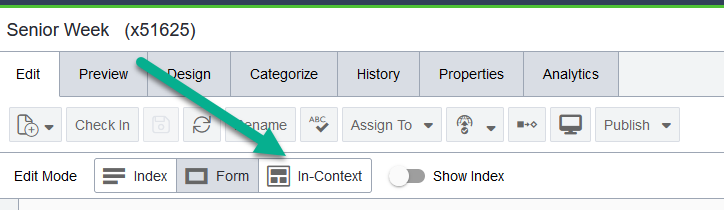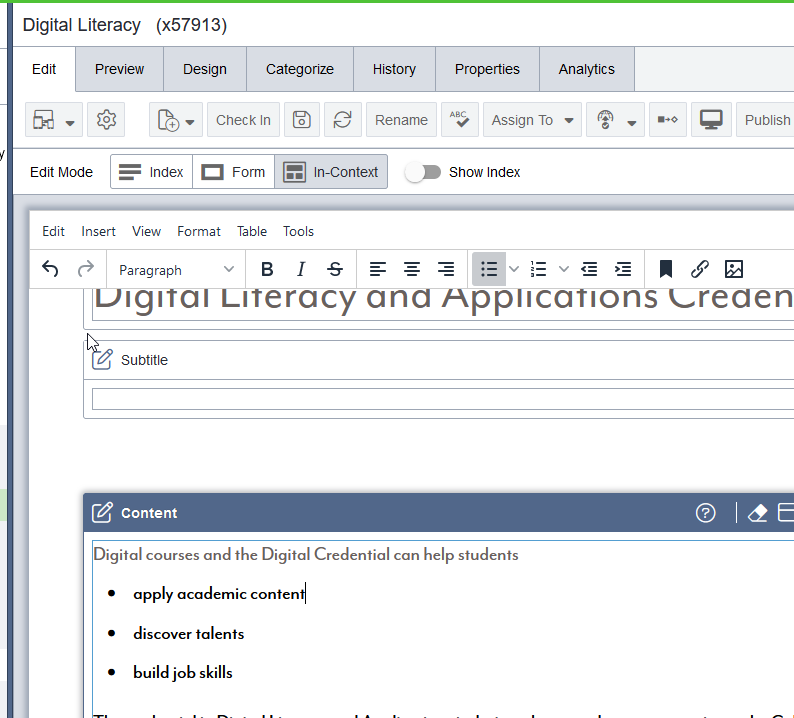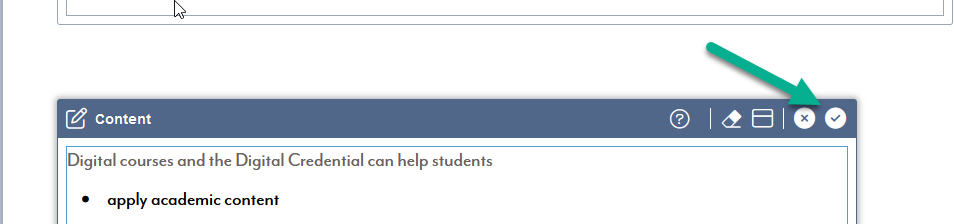In addition to Index and Form editing. Ingeniux offers In-Context Editing. Where you can edit your page while seeing what it looks like on the live website.
Ensure the page is check out to you.
To start, click the In-Context button from Edit Mode
Find the content you want to edit.
Edit the content.
Finish, save and check-in
Once finished, click the check box to confirm the changes. Then save the page and check it in. Perform an Incremental Publish if you want your changes to go live.