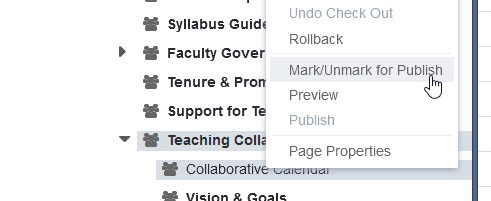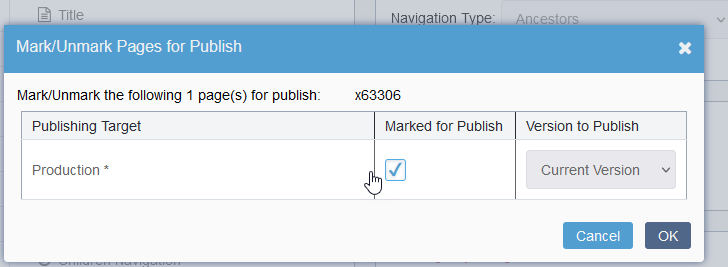Pages and Assets won’t show on the website until they are marked for publish. Pages “marked for publish” show up bold in the site tree.
To mark a page, either Right Click on the Item and choose “Mark / Unmark For Publish”, then check the box. And finally, click OK.
OR
Select the item and click the “Mark / Unmark for Publish” icon, then check the box. And finally, click OK.