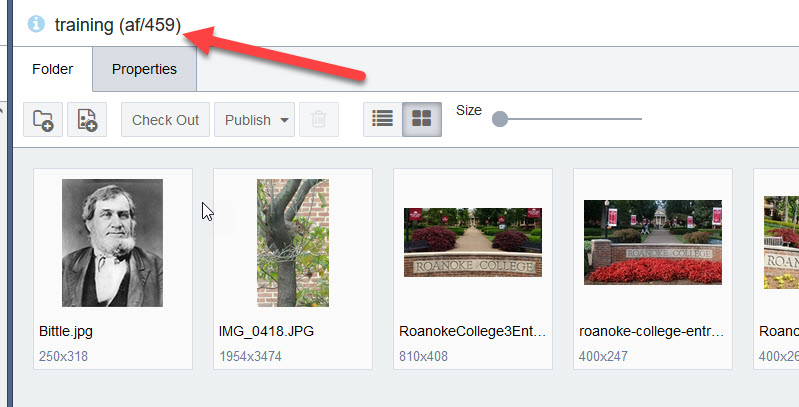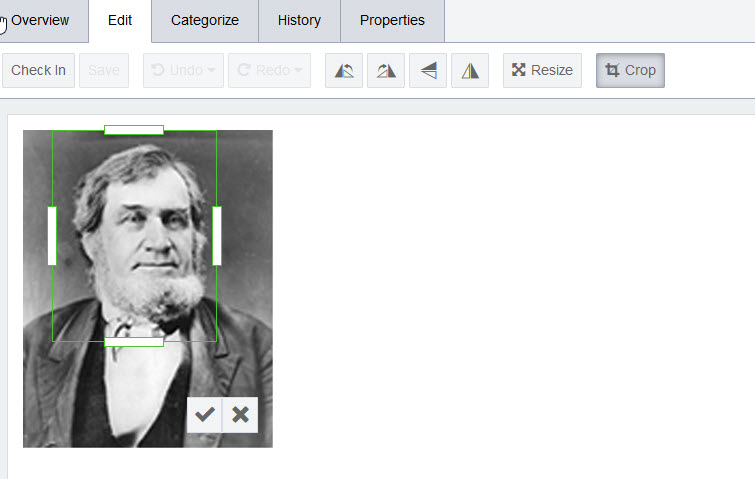Assets can be cropped or resized inside of the Asset Manager.
Note:
- Images can not be more than 2000 pixels wide.
- The max width of an image on the desktop site is 780 pixels, so images larger than this will need to be resized.
- You can make bigger images smaller, but not smaller images bigger. They will look “blurry”
First find the Asset in the Assets tab.
Double click to edit the Asset.
Check Out and click Edit Image
Crop, resize, flip as needed.
Click the checkbox, then click Save Changes when done.
For your image to show, it needs to be both Checked In and Marked As Publish.